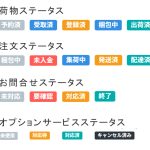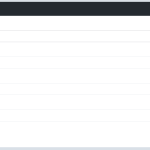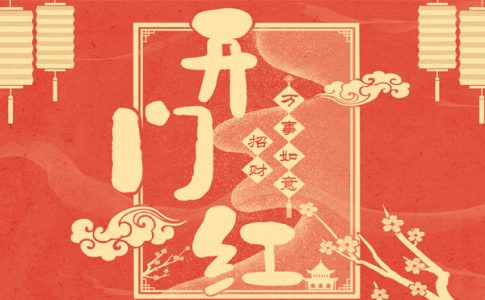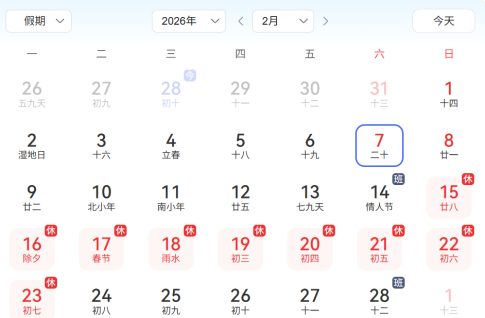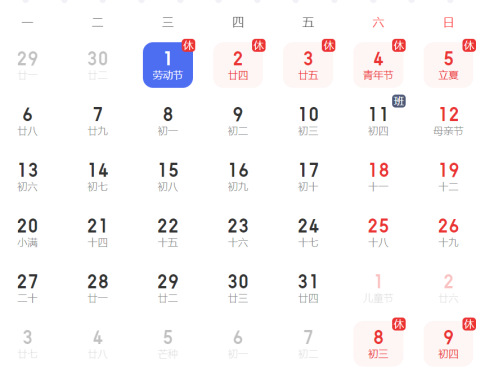Dear CATtrans Valued Customers,
Thank you for your continued support. We are pleased to inform you that we have updated the Invoice Information entry function on the Package Management detail page.
You can now add or delete declaration items at any time after your parcel arrives at our warehouse and before it is shipped.
Please note: Items designated as “Restricted Goods” cannot be deleted or edited.
New Update Details
With this system improvement, you can now edit the 【Quantity】and 【Unit Price】 of declared items.
How to edit: If you keep the 【Product Name】and 【Material】 exactly the same as the original data and enter new values, saving will overwrite and update the original data.
【Example】
Click the “ADD” button, then change the Quantity to “3” and the Unit Price to “1.5”, then save.
If you need to change the 【Product Name】or 【Material】 themselves, this feature is currently locked for system reasons. Please kindly contact our customer support team via the Contact Us form for assistance.
Should you have any questions, please feel free to contact us. We remain committed to providing you with excellent service.
2025.8.22
CATtrans